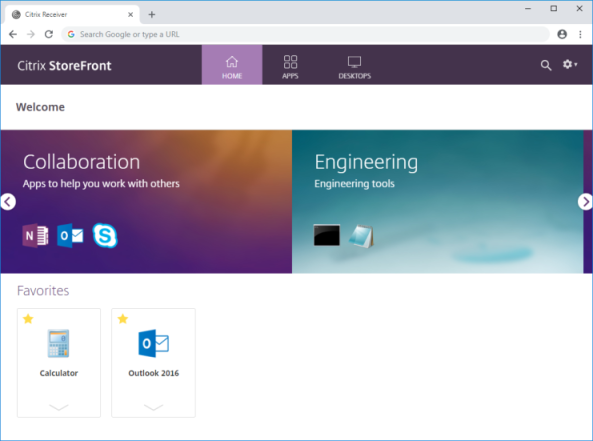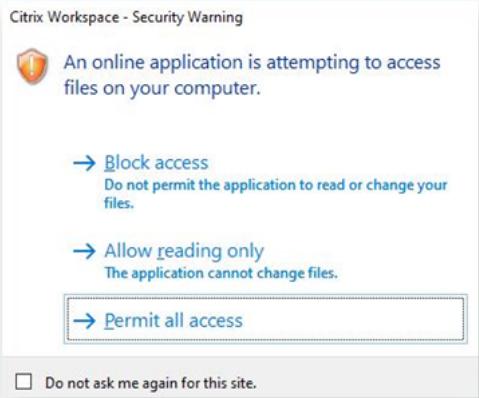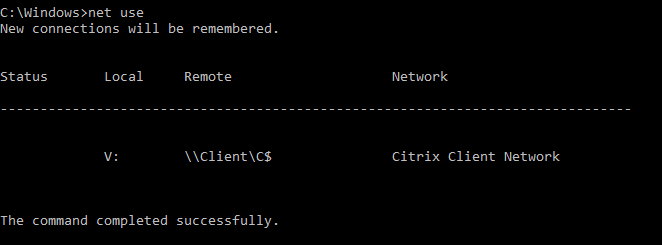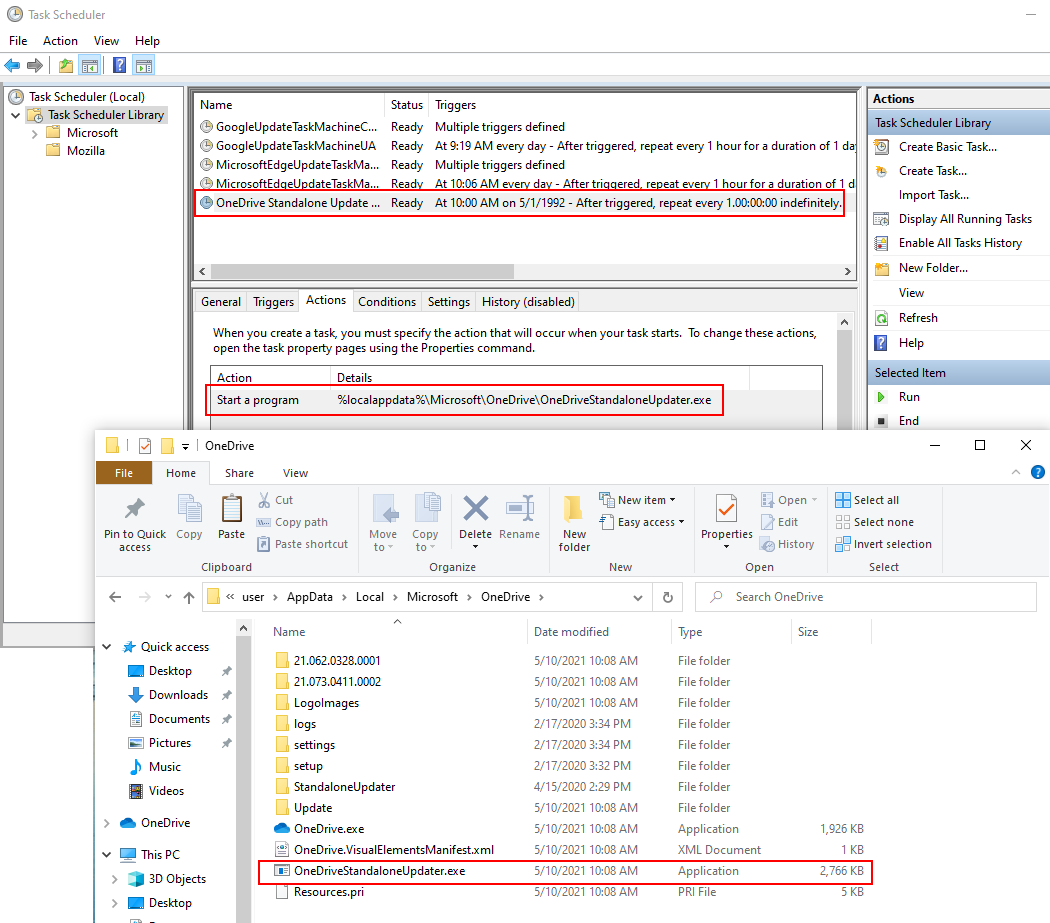This article is in no way affiliated, sponsored, or endorsed with/by Citrix Systems, Inc. All graphics are being displayed under fair use for the purposes of this article.
Hacking Citrix Storefront Users
With the substantial shift from traditional work environments to remote/telework capable infrastructures due to COVID-19, products like Citrix Storefront have seen a significant boost in deployment and usage. Due to this recent shift, we thought we’d present a subtle configuration point in Citrix Receiver that can be exploited for lateral movement across disjoint networks. More plainly, this (mis)configuration can allow an attacker that has compromised the virtual Citrix Storefront environment to compromise the systems of the users that connect to it using Citrix Receiver.
For those that aren’t familiar with Citrix Storefront, it is made up of multiple components. It is often associated with other Citrix products like Citrix Receiver\Workspace, XenApp, and XenDesktop. An oversimplification of what it provides is the ability for users to remotely access shared virtual machines or virtual applications.
To be able to remote in to these virtual environments, a user has to download and install Citrix Workspace (formerly Receiver). Upon install, the user is greeted with the following popup and the choice is stored in the registry for that user.
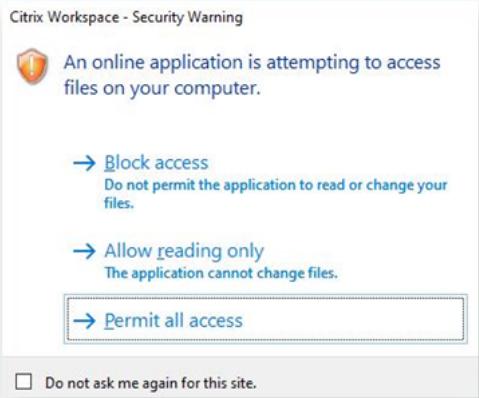
What we’ve found is that more often than not, end-users as well as group policy managed systems have this configuration set to “Permit All Access”. Likely because it isn’t very clear what you are permitting all access to, and whether it is necessary for proper usage of the application. I for one can admit to having clicked “Permit All Access” prior to researching what this setting actually means.
So what exactly does this setting do? It mounts a share to the current user’s drives on the remote Citrix virtual machine. If the user selects “Permit All Access”, it enables the movement of files from the remote system to the user’s shared drive.
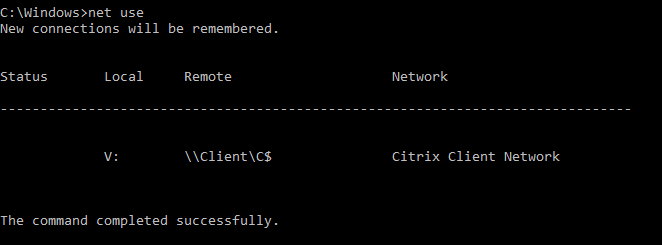
Ok, so a user can copy files from the remote system, why is this a security issue? This is a security issue because there is now no security boundary between the user’s system and the remote Citrix environment. If the remote Citrix virtual machine is compromised, an attacker can freely write files to the connecting user’s shared drive without authentication.
Giving an attacker the ability to write files on your computer doesn’t sound that bad right? Especially if you are a low privileged user on the system. What could they possibly do with that? They could overwrite binaries that are executed by the user or operating system. A simple example of trivial code execution on Windows 10 is overwriting the OneDriveStandaloneUpdater binary that is located in the user’s AppData directory. This binary is called daily as a scheduled task.
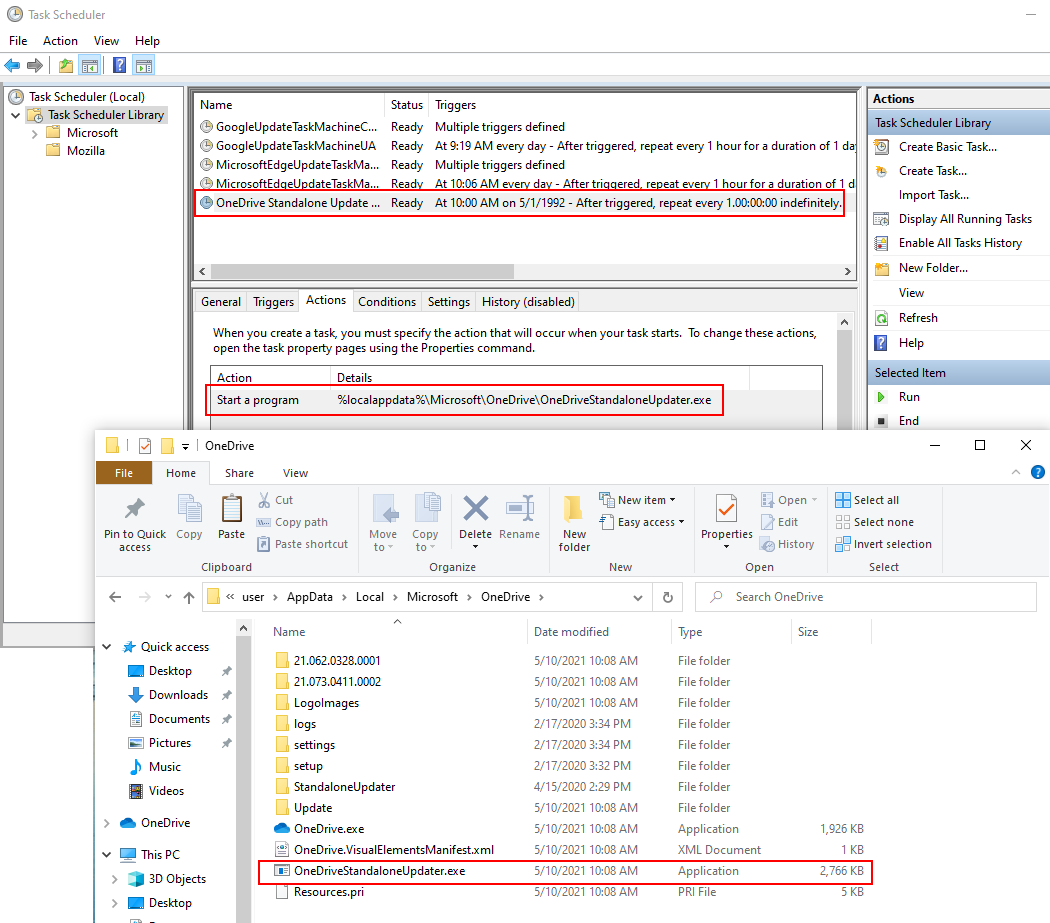
Use the principle of least privilege when using Citrix Workspace to remote into a shared Citrix virtual environments. By default set the file security permissions for Citrix Workspace to “No Access” and only change it temporarily when it is necessary to copy files to or from the remote virtual environment. The following Citrix article explains how to change these settings in the registry. https://support.citrix.com/article/CTX133565